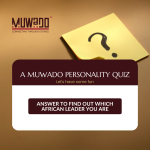Muwado has an Ads interface that’s easy for both advertisers and content creators to use. This guide will help you navigate the platform like a pro. You’ll learn how to create and manage ads, monitor your performance, and withdraw your earnings. With Muwado Ads, you can easily connect with your audience and spread the word about your services or products. We’ll start by showing you the ads section and all its cool features.
Adding a New Advert:
To add a new advert, you need to first navigate to Adverts by clicking on the “Adverts” tab to access the Adverts section. Once you are there, click on the “Add Advert” button to create a new advert. Fill in the required information, including the advert name, upload a relevant file (GIF or image), select a zone, input the target link, and set the duration for the advert.
Tags and Categories:
Choose relevant tags for your advert to reach the desired audience. You can select multiple tags and remove them if needed.
Review and Save:
Once you have entered all the information, take a moment to review it and then save the advert. An email will be sent to the admin for approval.
Managing Adverts:
Once the admin approves your advert, you will be able to see additional options such as budget allocation and status changes. You can edit adverts, but the changes will require admin approval before they’re implemented.
Budget Allocation:
Choose between flat rate and credit payment methods. If you opt for credit, ensure you have sufficient funds in your account.
Storyteller Advertising Revenue
Payment and Earnings:
To track your payment history, including transaction ID, amount, date, and status, click on Payment History. Verify pending payments for successful transactions. If you’re also a content creator, you can monitor your earnings from posted content. Withdraw earnings when your balance reaches a viable amount.
Ad Revenue Analysis:
Gain insights into your advert’s performance, including views, earnings, clicks, and total rewards. Analyze the breakdown to optimize future ad campaigns.
Withdrawal Process:
If you have earnings to withdraw, you’ll find a withdrawal button. Follow the prompts to initiate the withdrawal process.
Logging Out:
Once you’ve completed your tasks, log out of the system to ensure security and privacy.
This post was created with our nice and easy submission form. Create your post!